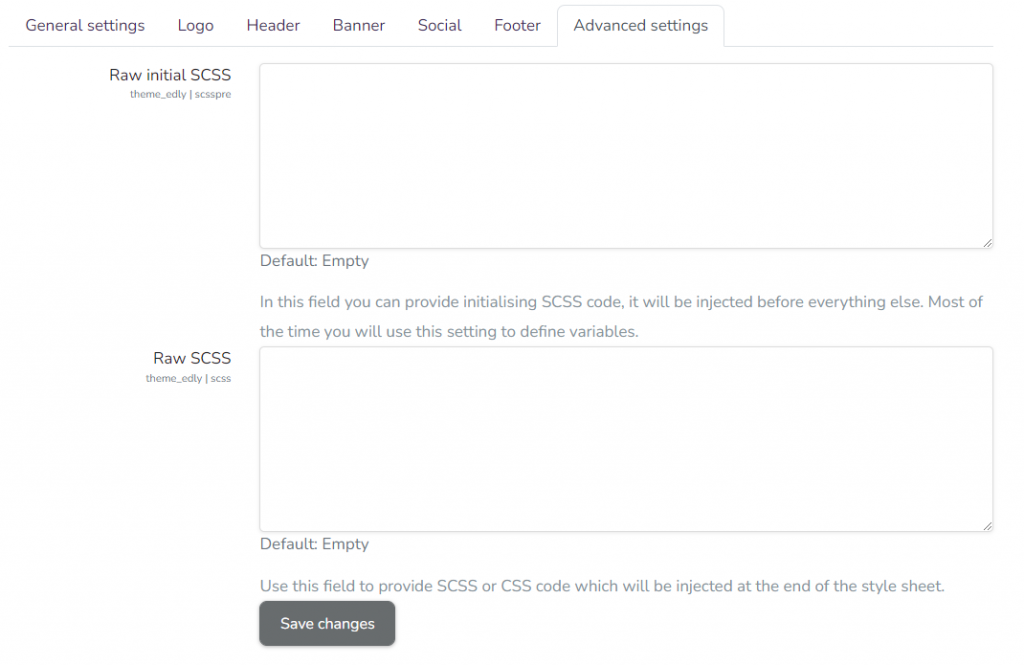Theme Settings
Edly’s Theme Settings are important to your website’s functionality, as they dictate how the theme will look and behave.
Navigate to Site administration > Appearance > Themes > Edly
General settings
The General settings panel allows you to configure site’s color and common settings.
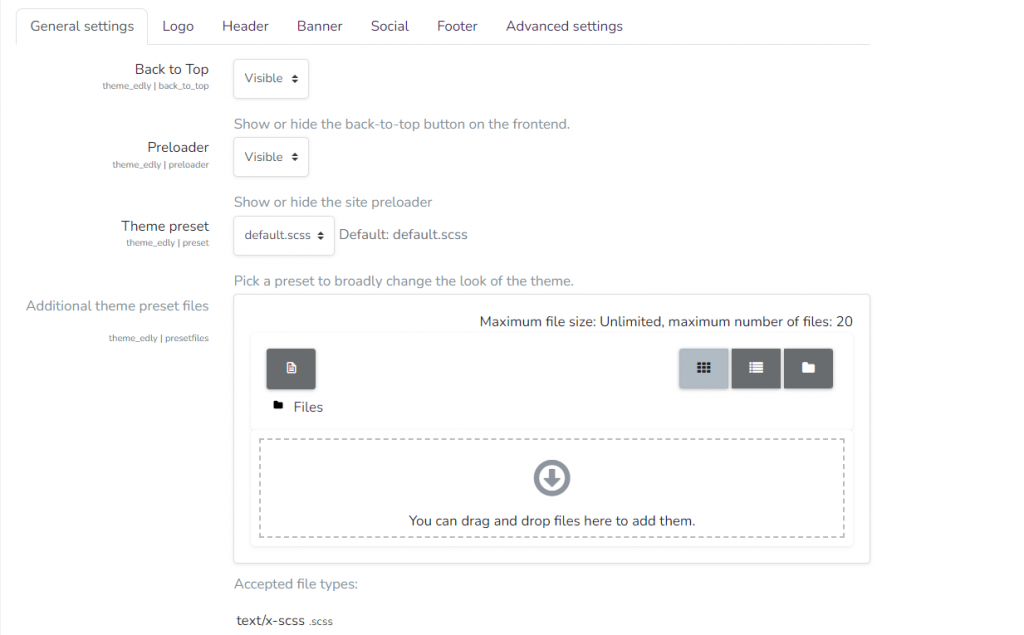
Logo settings
The Logo settings panel allows you to configure site’s header and footer logo.
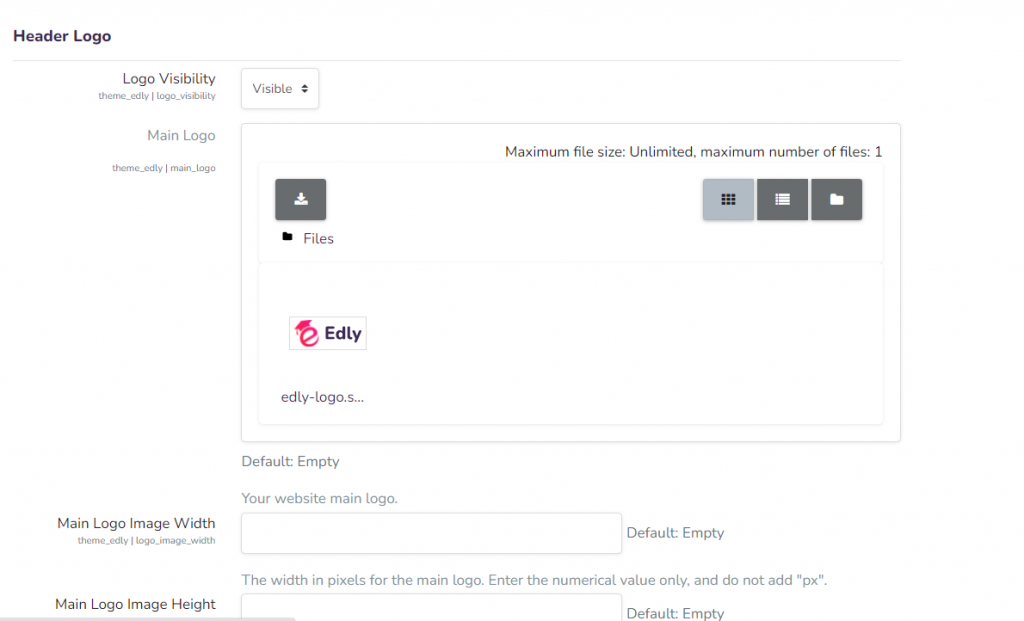
Header settings
The Header settings panel allows you to configure site’s header settings.
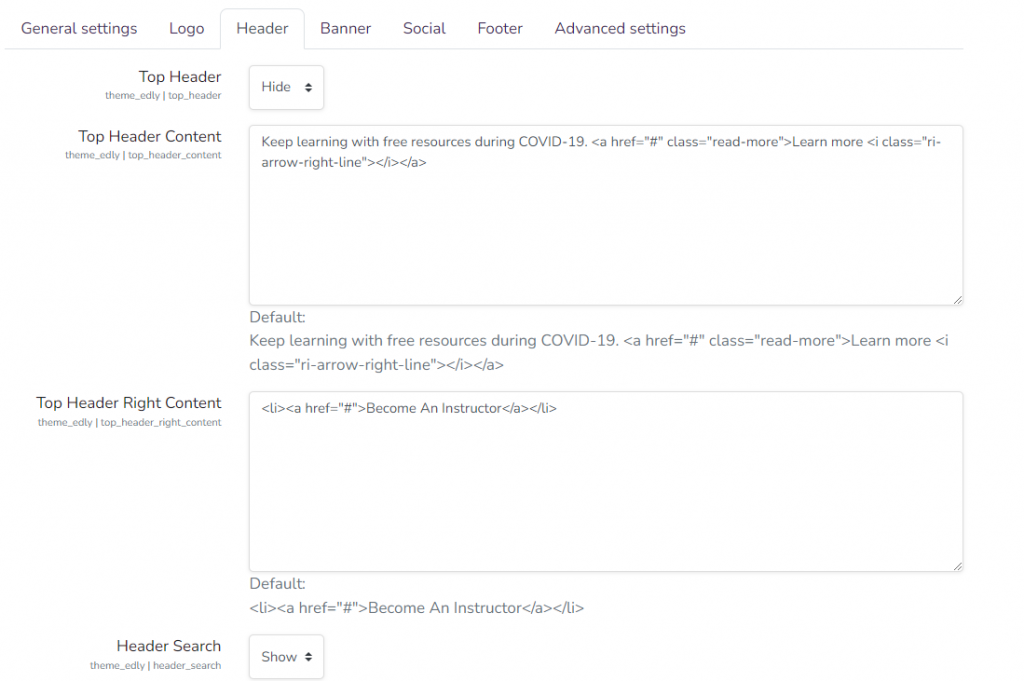
Social settings
The Social settings panel allows you to configure site’s social profile links.
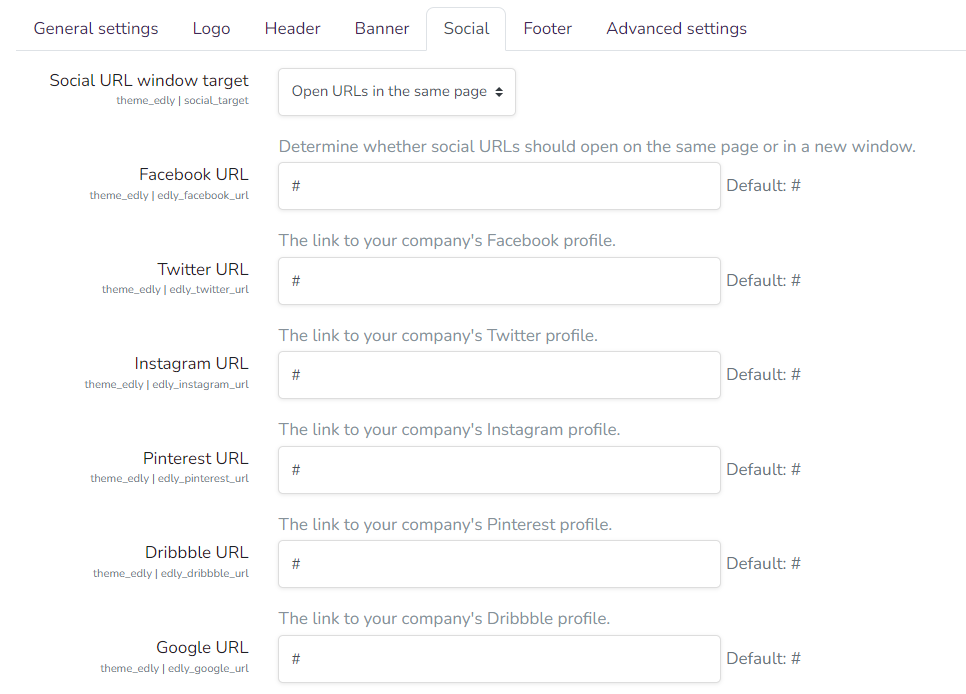
Footer settings
The Footer settings panel allows you to configure site’s footer settings.
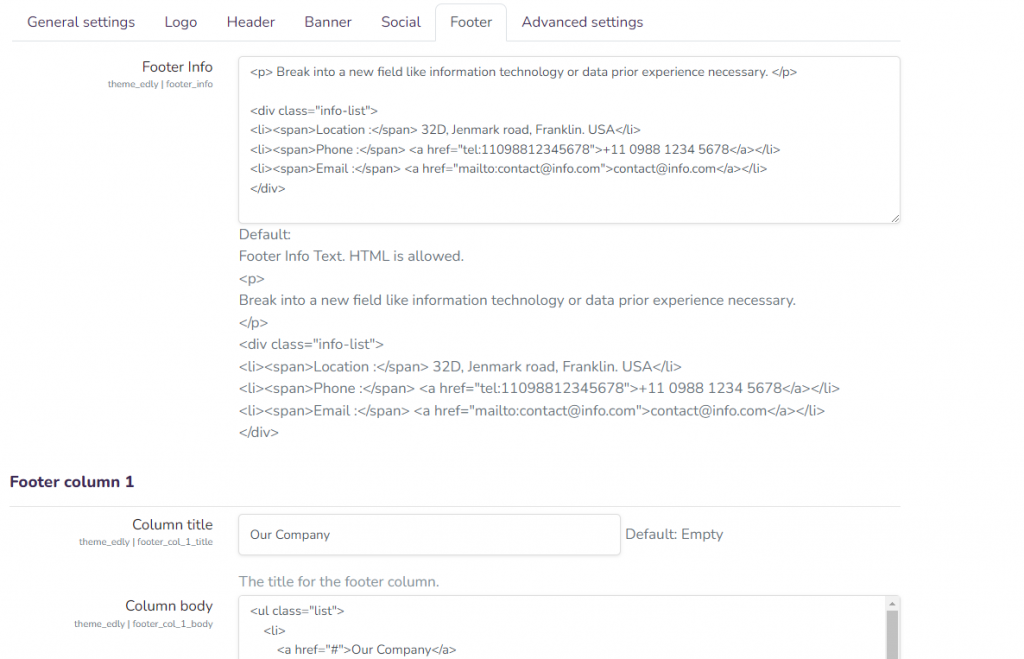
Advanced settings
The Advanced settings panel allows you to do custom CSS options.