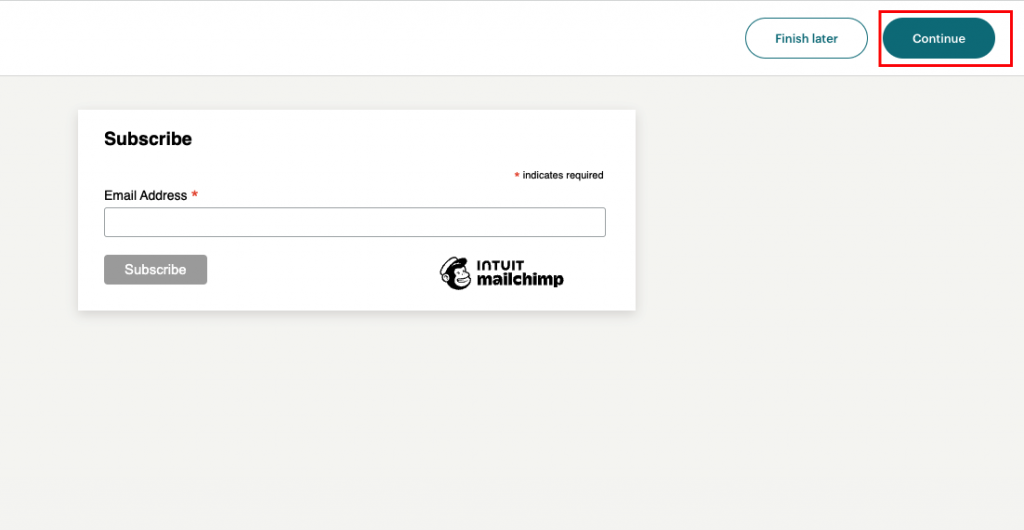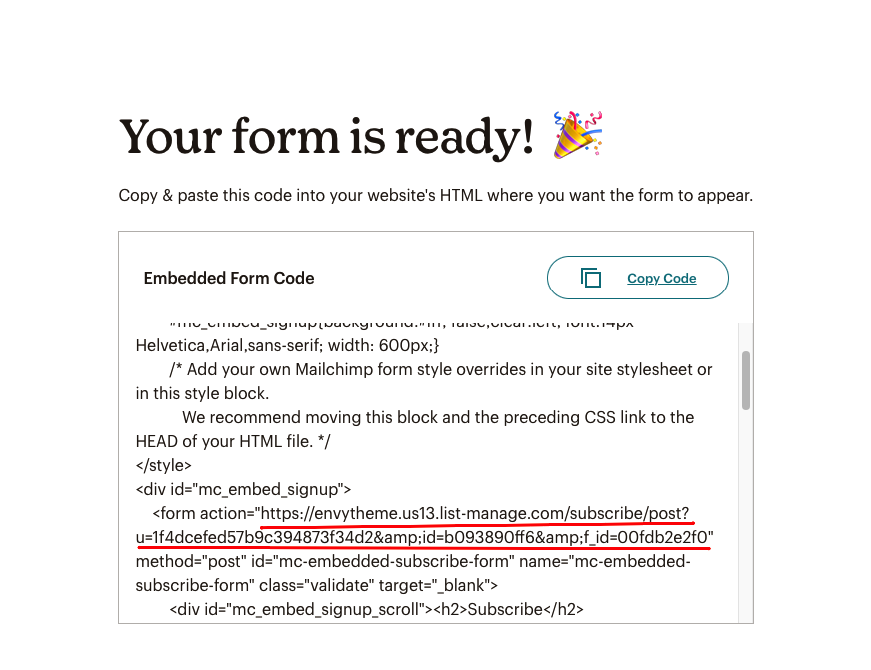Get MailChimp Newsletter Form Action URL
Locating your MailChimp form action URL is pretty simple. Please follow the steps below and if you run into any issues let us know or submit a help request to MailChimp and they’ll help you get the correct URL to use.
Step: 01 Login into your MailChimp account and click on the Audience from the left menu. Create a mailing list for the people to sign up if you haven’t already.
Step: 02 Go to your Signup Forms->Embedded forms
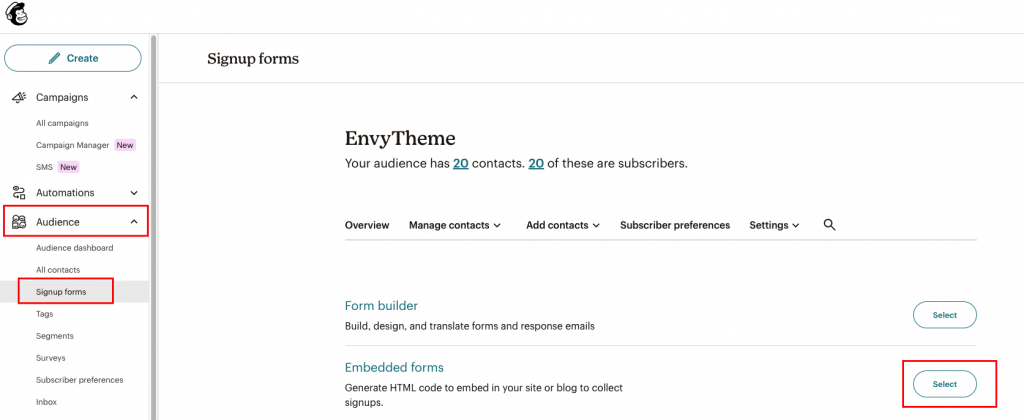
Step: 03 Then the Embedded Form code will appear. Look for the action keyword in the form code. This is the Action URL that you are looking for. Copy the action URL from there. Please have a look at the screenshot below.