Plugins Installation
After activating Sintra, you will see the following notice:
Click Begin installing plugins. You will be navigated to the Install Required Plugins page.
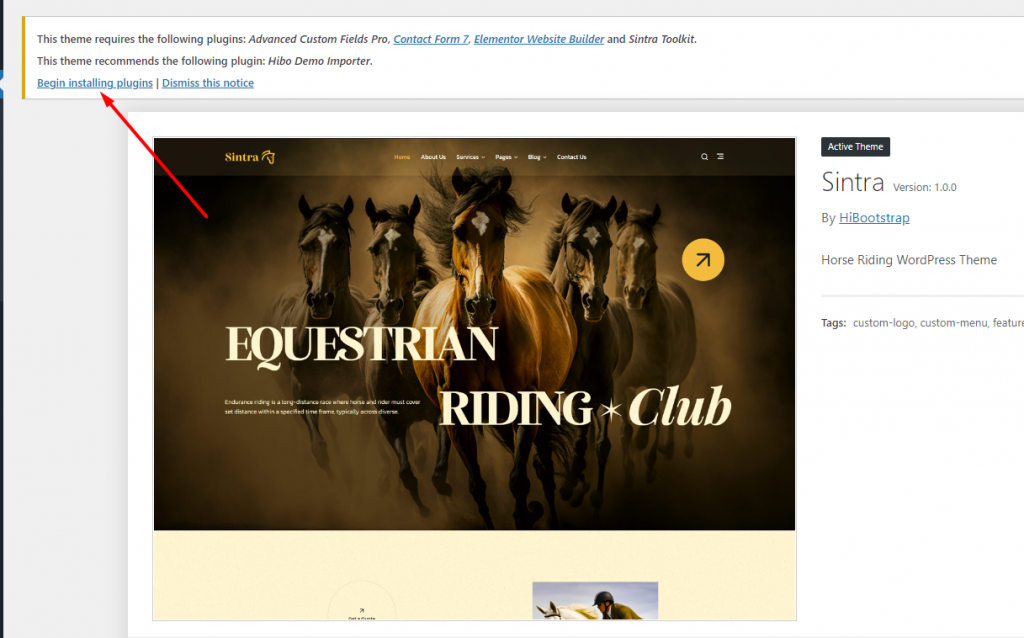
Simply check all of them (or all of the required plugins and some recommended plugins you like) and from the drop-down select Install, then hit Apply.

Next, go to Plugins >> Installed Plugins check all of them and from the drop-down select Activate and hit Apply
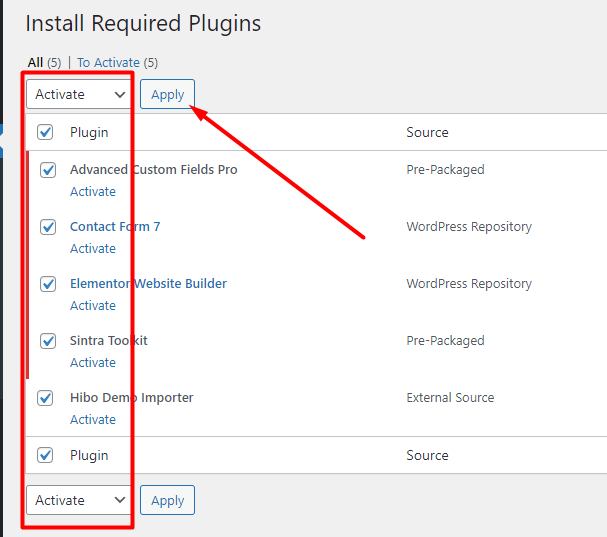
Recommended plugins: Elementor, Advanced Custom Fields Pro, Sintra Toolkit, Contact Form 7, and Envy Demo Importer.
