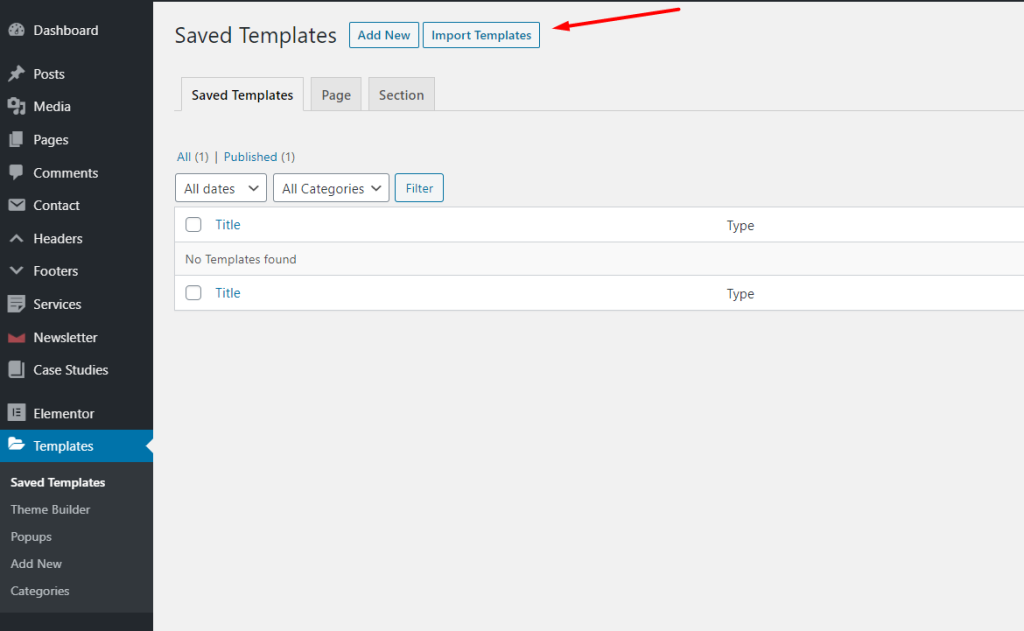How to import Elementor Template
Go to Templates > Saved Templates
Click the Import Templates button
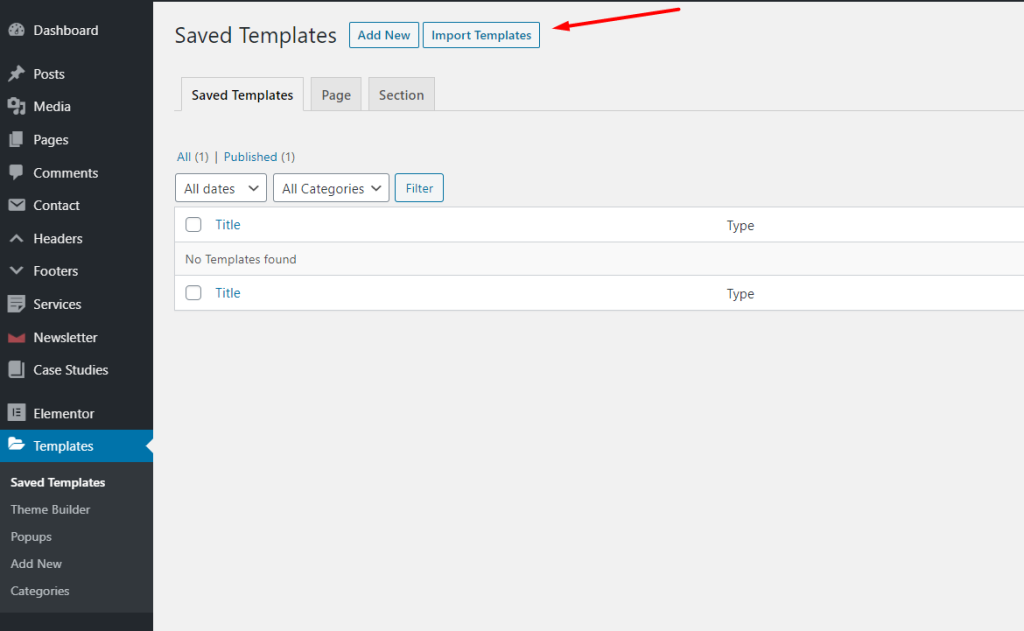
- Choose the file you want to import and click the Import Now button
- Your imported template will now be displayed in your Templates list
Go to Templates > Saved Templates
Click the Import Templates button