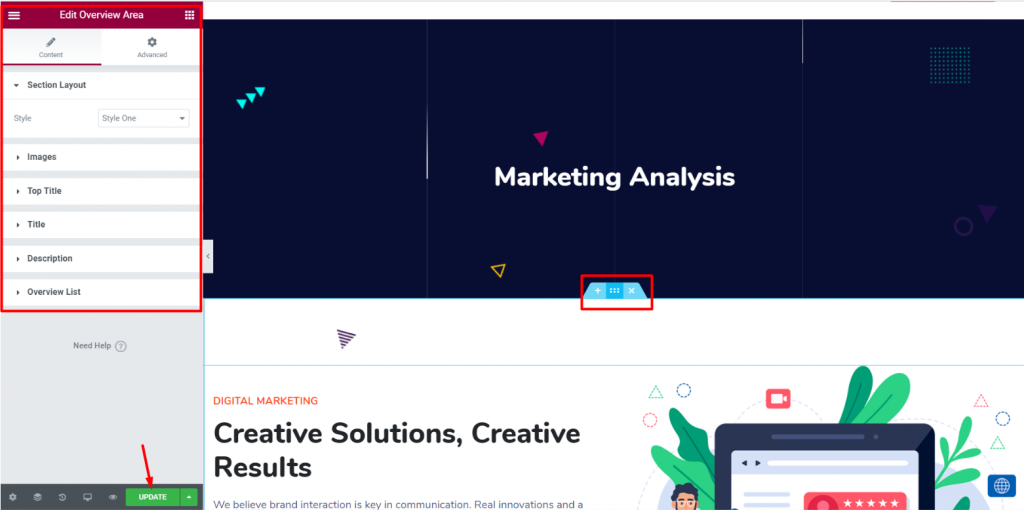How to Update Service Details
Here you can update service details using elementor widget following the below screenshots.
Step 1: Navigate to Elementor>Settings in your WordPress admin sidebar. And follow the screenshot for set services custom post type.
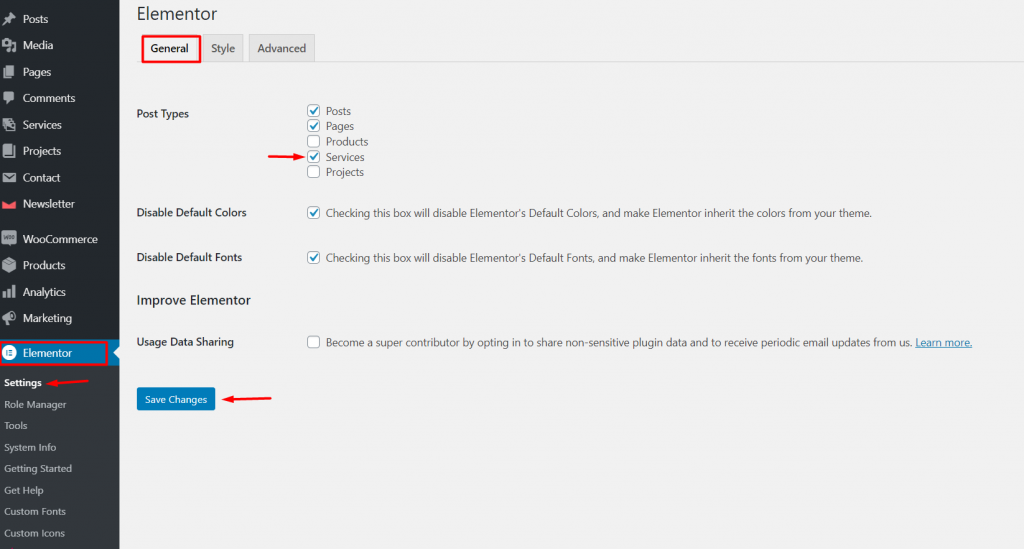
Step 2: Navigate to Services in your WordPress admin sidebar. And follow the screenshot for edit with elementor.
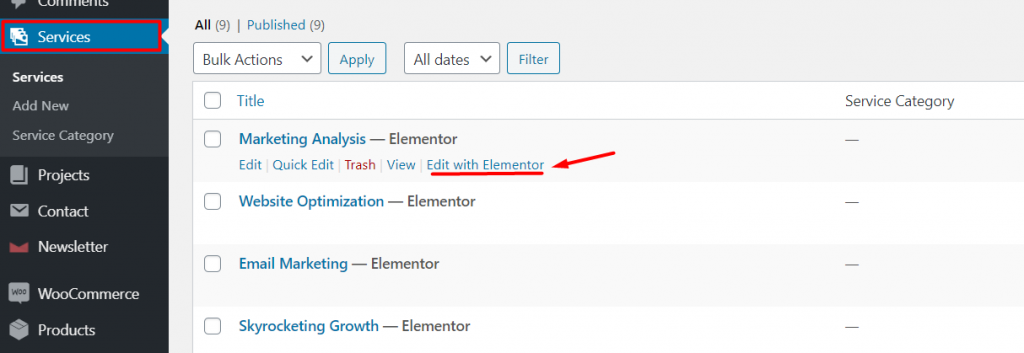
Then select the section which you want to edit and you can edit from selected left area. After finishing the edit please click Update.