How to Create a Footer
- Go to Dashboard, then navigate to Appearance > Elementor Footer & Footer Builder. Click on ‘Add New’ and select the type of template Footer then publish it.
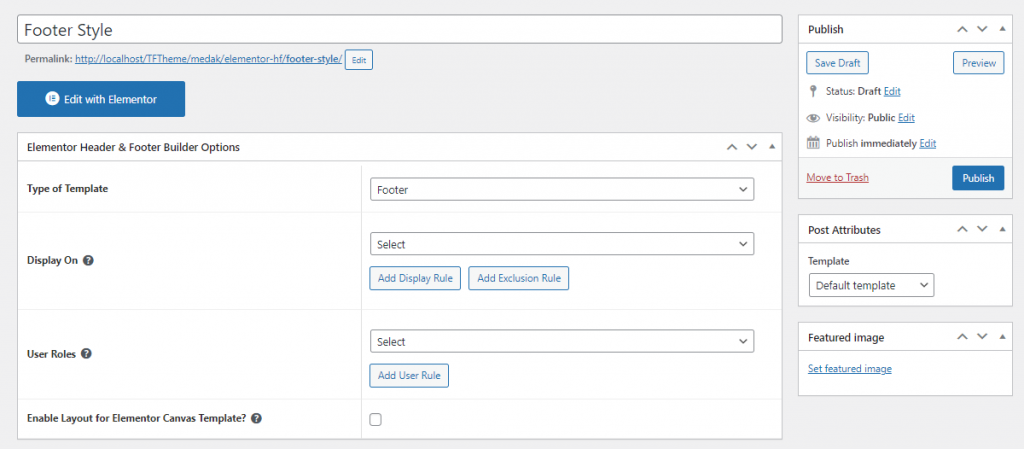
2. If you want the Footer to appear on the entire website, select the “display condition entire website.
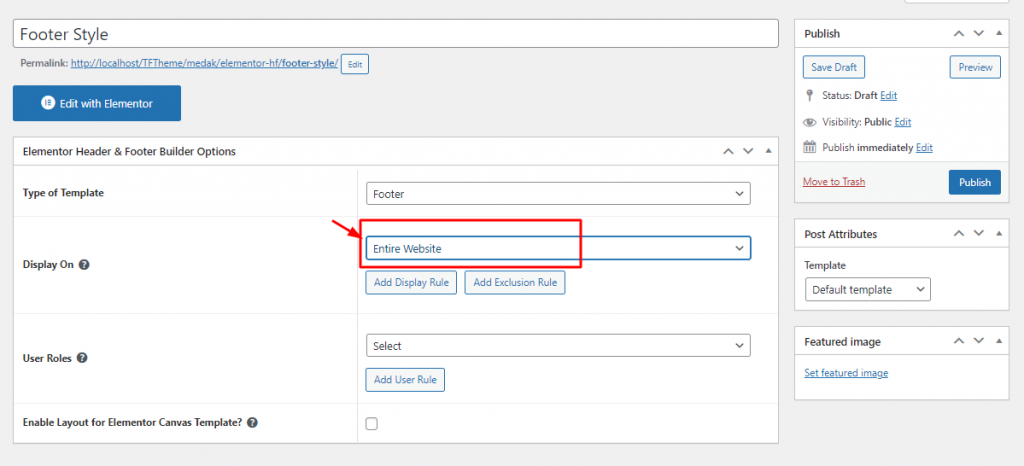
3. If you want to use a Footer on a specific page or post, choose the display condition “specific page.”
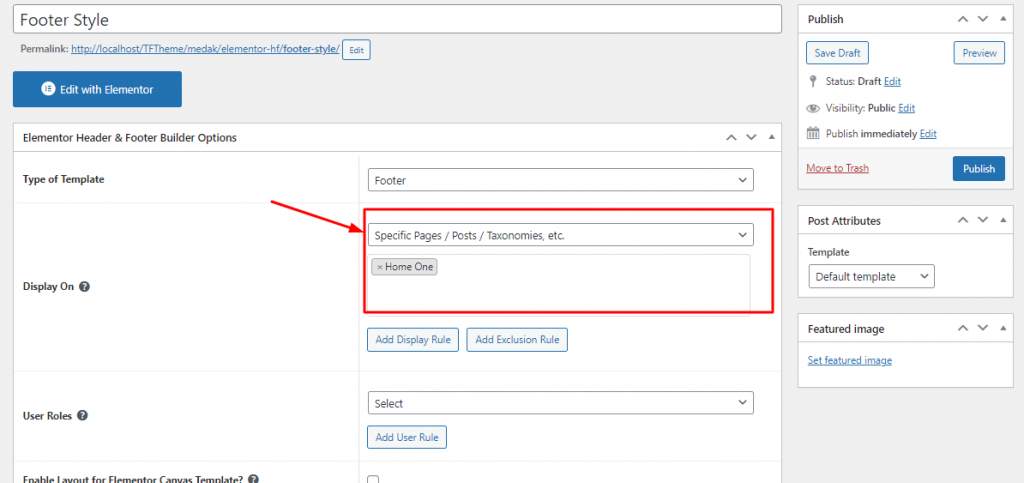
4. If you wanna use Elementor’s default canvas layout, just check the box.

5. Then edit (design) the Footer with the Elementor editor page builder
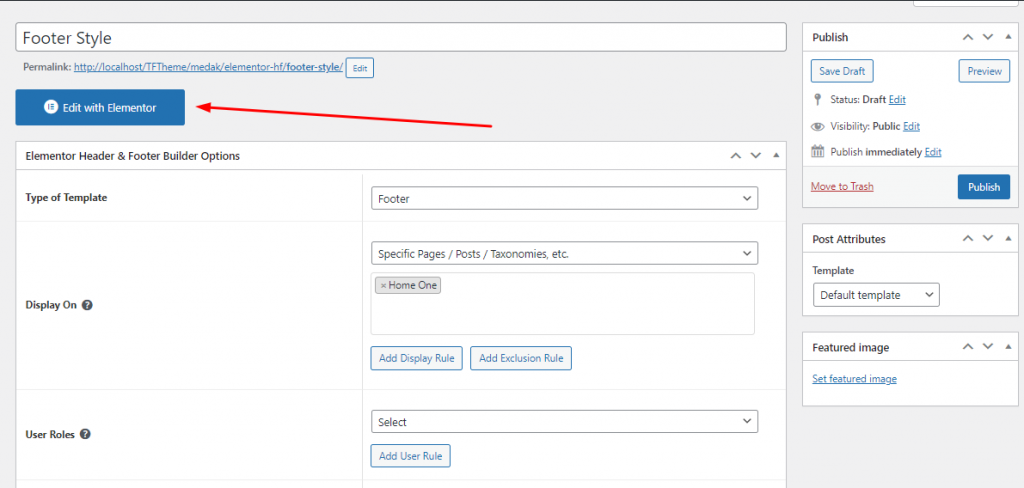

6. Save it and you are done!
