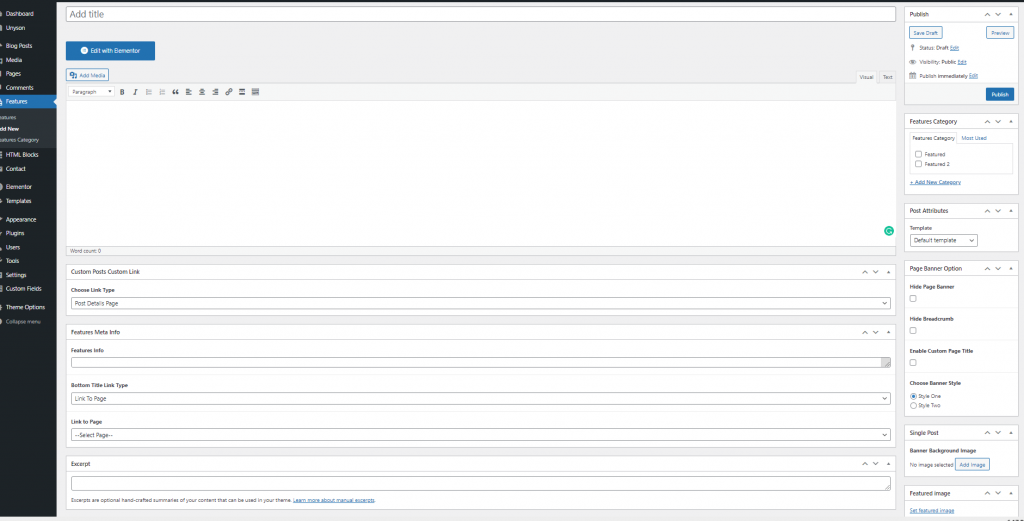Features
Step 1: Navigate to Features> Add Feature in your WordPress admin sidebar.
Step 2: Create a title, and insert your post content in the editing field.
Step 3: Add Categories from the right side.
Step 4: For a single image, click the first Featured Image Box, select an image and click the Set Featured Image button.
Step 5: Features Meta Info for features extra info.
Step 5: Add your post excerpt.
Step 6: Once you are finished, click Publish to save the post.
Here is the screenshot that shows the various areas of the service post page: