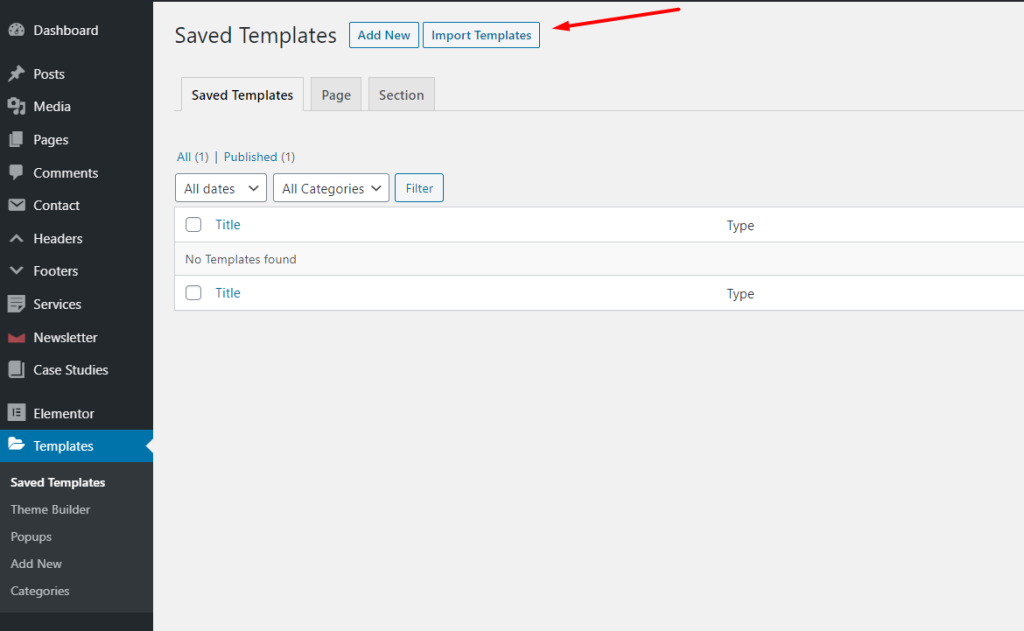How to import Elementor Template
Step 1: Export/Download the Template
- If you already have a template file (
.jsonor.zip), make sure it’s saved on your computer. - If you’re exporting from another site:
Go to Templates → Saved Templates in WordPress.
Hover over the template → Click Export Template.
Step 2: Import the Template
In your WordPress Dashboard, go to:
Templates → Saved Templates → Import Templates.
Click Choose File, select your .json or .zip file, then click Import Now.
Step 3: Insert Template into a Page
Go to My Templates → Find your imported template → Click Insert.
Edit any page with Elementor.
Click the Folder Icon in the Elementor editor.