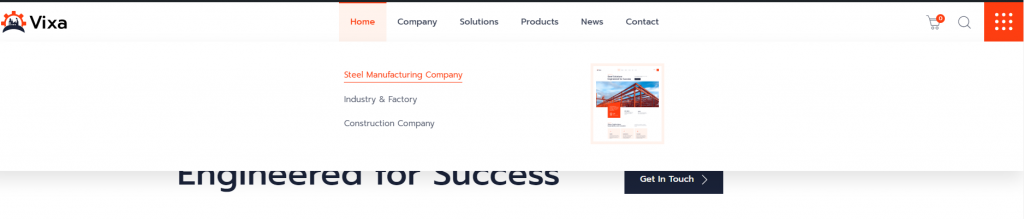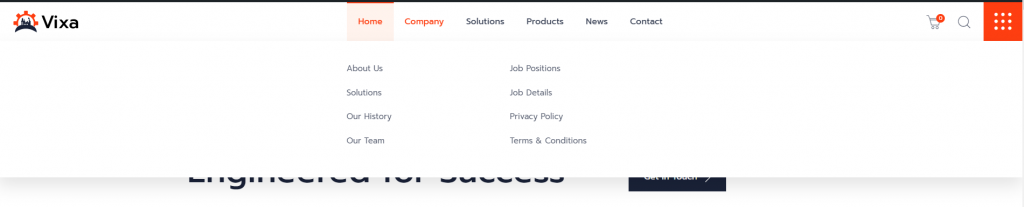Mega Menu
To create a mega menu go to Dashboard->Header->Add New
Provide the mega menu title and click Edit with Elementor button.
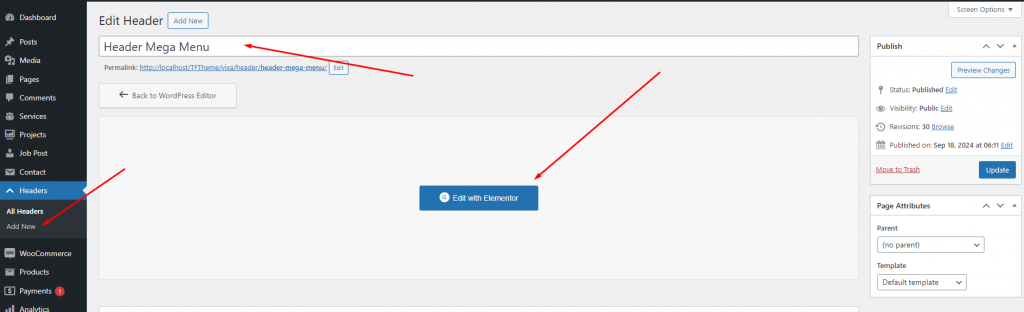
In Elementor edit mode create megamenu using Elementor widgets.
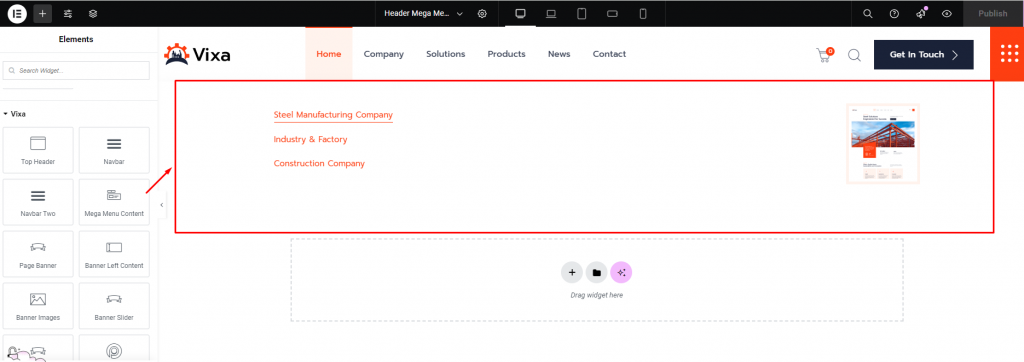
After that go to Appearance->Menu and select your site header menu and provide the mega menu into a submenu of any menu item
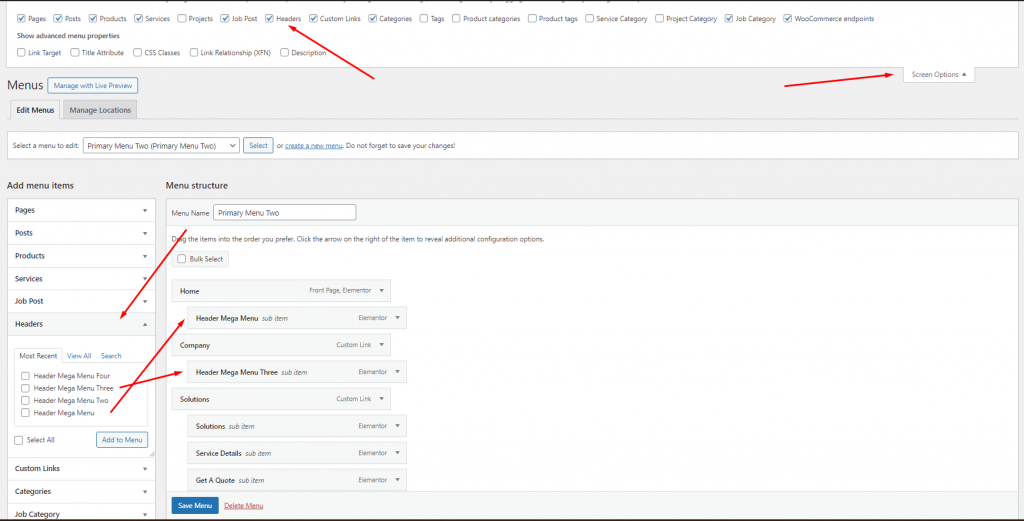
That’s it!