Create a New Page
To create a new page with Edvik Moodle please follow this doc.
Step: 01
Go to Site administration->Appearance->Themes->edvik settings or yousiteurl/admin/settings.php?section=themesettingedvik
Remove the home page URLs form Add your “website page link that you want to hide bottom content” field
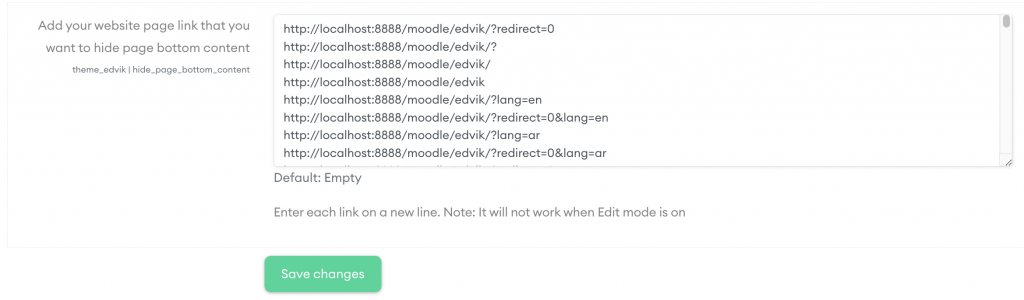
Step: 02
Now go to the home page and add a new page from page’s bottom content and click Add an activity or resource button.
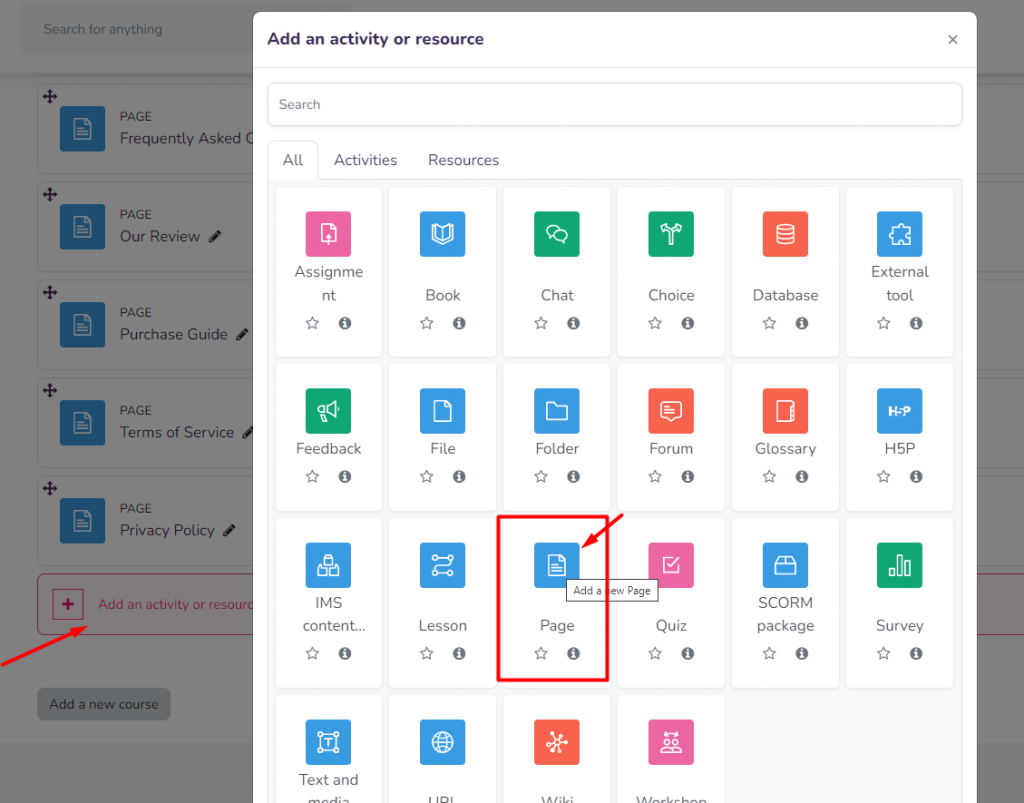
Publish the page by providing the page contents.
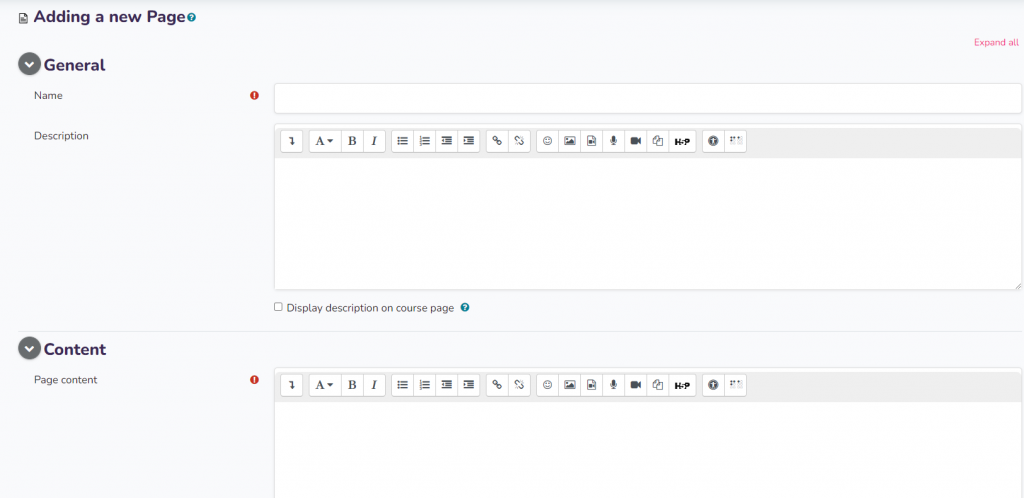
Now go to the page and click Add a block button to add a new section.
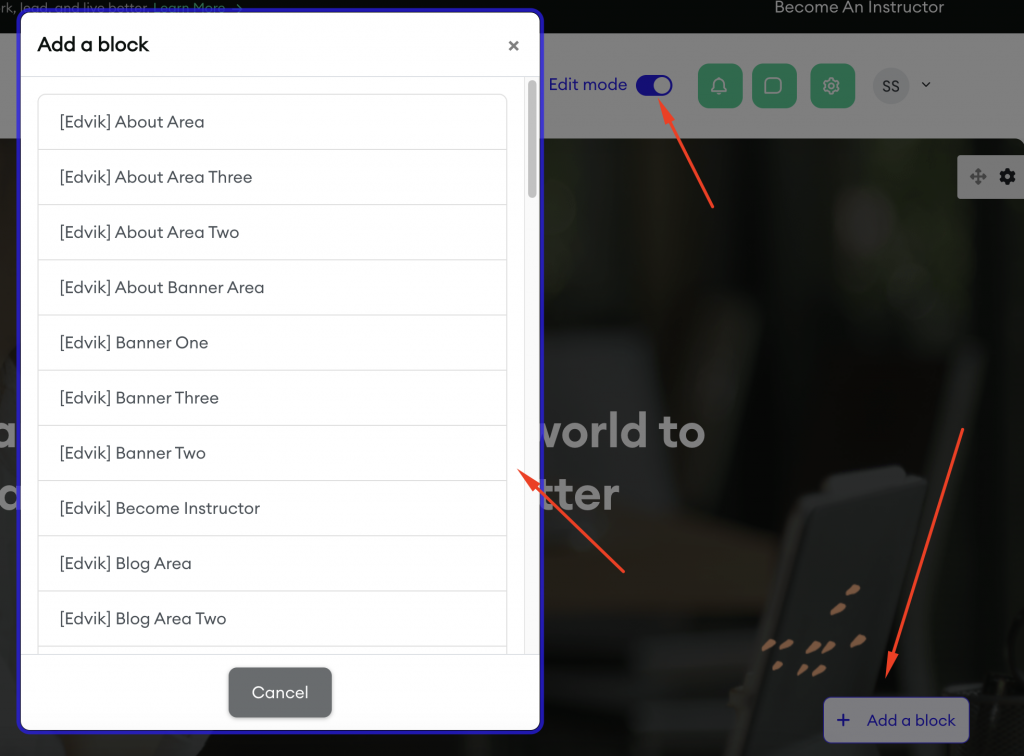
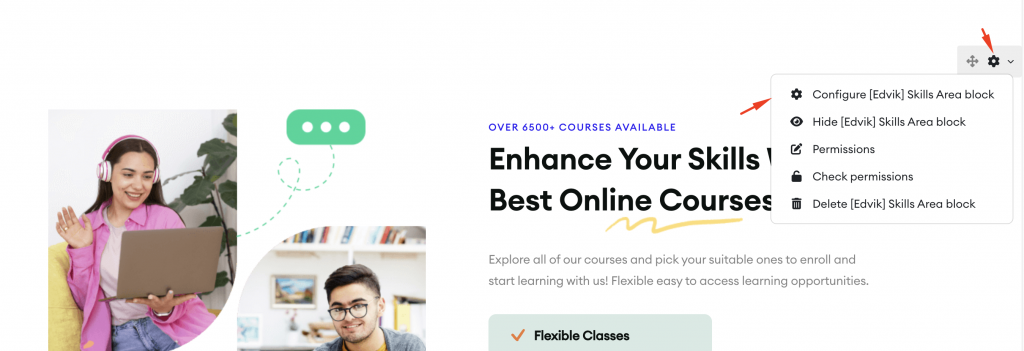
This way you can set up your custom page design with Edvik blocks and Moodle blocks.
