Demo Installation
Our demo data import lets you have the whole data package in minutes, delivering all kinds of essential things quickly and simply. All you need to do is to navigate to Appearance -> Import Demo Data. On this page, click the “Import” button to install any demo. It will take some time to import the demo contents.

Note: After demo data import please enable color swatches from here:
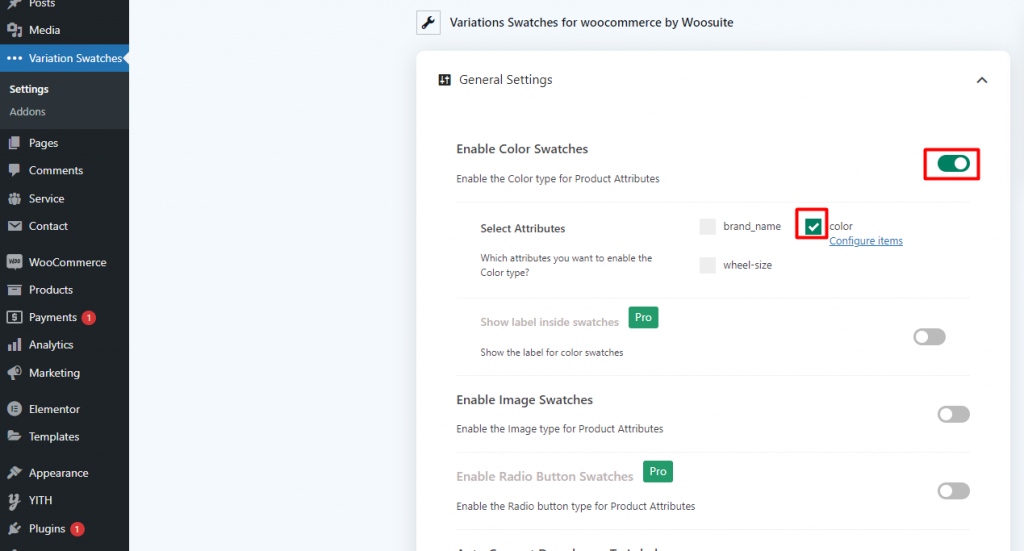
If you encounter any confusion. Submit a support ticket https://support.hibootstrap.com/
