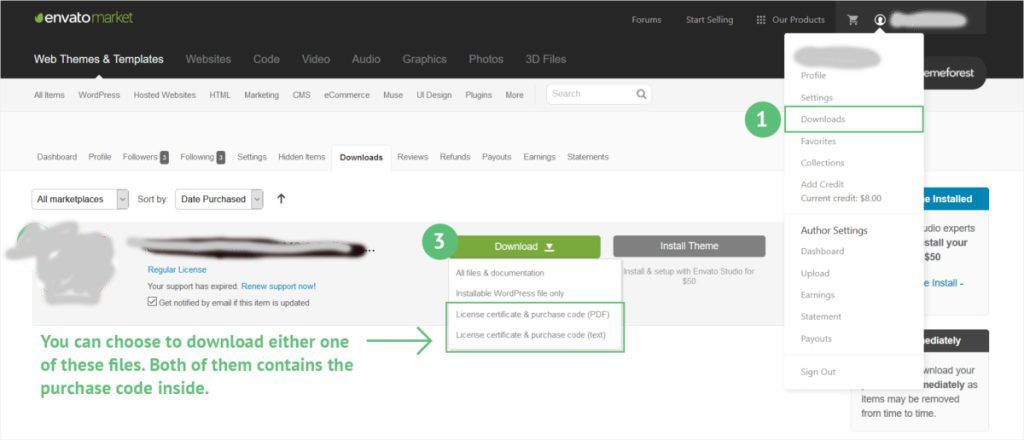Locating Your Theme Purchase Code On ThemeForest
Whenever you purchase a theme via the ThemeForest marketplace, they will provide you with a purchase code for each item purchased. The purchase code is used for validation for use of the software and also so that you can access theme support once you have registered your theme.
How To Download Your Purchase Code
Step 1 – Login into your ThemeForest account and click your username in the top right corner to access the dropdown. Select the “Downloads” link.
Step 2 – Find the Theme in the list of items you have bought.
Step 3 – Click the “Download” button to activate the dropdown menu. Select to download the license certificate and purchase code as a PDF or Text file. Open the file to find the purchase code.
Example purchase code format: 91X36x28-xxx5-4X70-x109-x9wc8xxc6X16